As a retired software engineer I got bored and so I wrote an on-line Faro game. It is a work in progress. You can find it at https://robertjwallace.com///faro-game.
You can find rules and history for the game at various web sites. See:
- https://robertjwallace.com///sharps-and-flats-title-page/chapter-viii-the-game-of-faro/
- http://gamerules.org/rules/faro-card-game/
- https://en.wikipedia.org/wiki/Faro_(card_game)
- https://www.historynet.com/faro-favorite-gambling-game-of-the-frontier.htm
Basic play
The game has three sections on the screen. They are the “turn”, the layout, and the “case”, as pictured below:
The “Turn”

The turn is where the dealer deals the cards. There are places for the “Win” card, the “Lose” card, and the “Soda”. The soda is simply the top card of the deck that is burned on the first turn. Each deal is called a “turn”. To deal a turn click on the “deal” button. There are also buttons to view your bets and the history of turns played, with win and loss information.
The layout

The layout is where you place your bets. To place a bet click on any of the circles on the layout. For example, clicking on the circle on the Ace will let you place a bet that on the next turn an Ace will be dealt as the Win card.
The “Case”
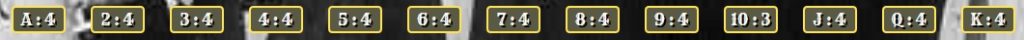
The “Case” keeps track of the number of each value card left in the deck. For example, the case that shows 5:4 is saying the deck still has four 5 value cards in it.
Cue cards
Below the Case are the “Cue cards” that show the win and lose deals for each card as the game progresses:
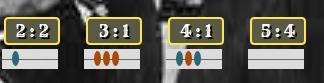
A red bead indicates that the card was dealt on the lose pile, while a blue bead indicates a card dealt on the win pile. When four beads are shown there are no more cards of that value left to be dealt. Note that the first card, the Soda, is not shown on the cue cards.
The play
Basic betting
Clicking on a bet spot (the yellow circles) on the main layout brings up the betting/history window:
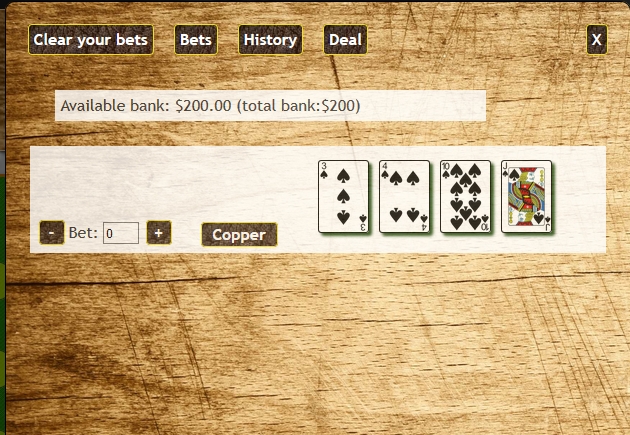
Use the Plus and Minus buttons to add or remove money from your bet. If you click the “clear you bets” button all of your current bets are removed from the layout. After adding a bet you close the window by either clicking out of it or by clicking the close X. If you have placed all your bets you can also click the “Deal” button from here to deal the “Turn”.

When the bets are made they will show up on the layout as the image above shows. When you click the deal button to deal a turn, if you win the new bet will be shown on the bet spot. If you lose the bet will be removed. If the turn was a push then the bet will remain where it was.
Viewing bet results
After a turn is dealt you can do one of three things:
- Do another deal, typically done if you pushed on the last turn or if you want to let your winning parley (ride).
- Open the bet window to modify your bets. You can do this by clicking on a bet spot that already has a bet, or by clicking the bet button.
- You can view the results of the turn by clicking the history button.
Viewing history
A history of all the played turns in the deck are shown in the bet/history window.
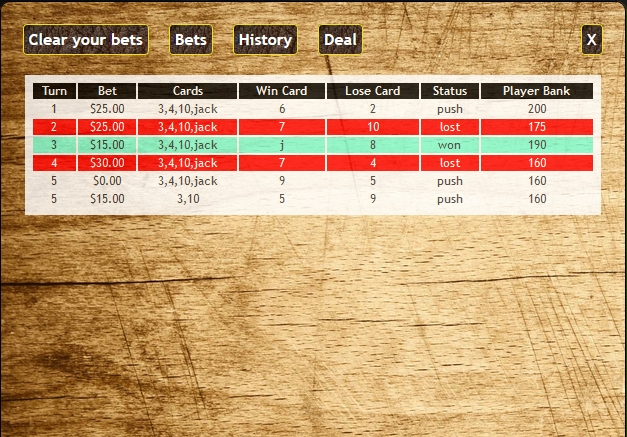
The history shows each turn. In the image above the first turn was a push, the win and lose cards had no effect on the bet. The second turn was a loss, the 3 turn was a win. Wins are shown in green, losses in red.
Coppering
The Punters have the option of “Coppering” a bet. This means placing a copper token (traditionally a Penny) on top of the bet. A Coppered bet wins on the first (Lose) card, and loses on the second (Win) (the opposite of a usual bet).
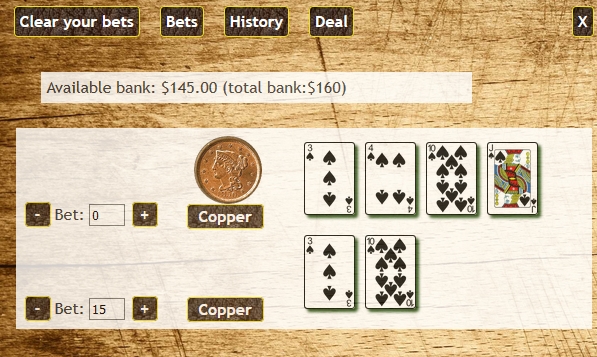
Click on the Copper button in the bet window to toggle the copper on and off. Coppered bets will also show on the layout:

Calling the Turn/Last Call:
When the deck is down to the last three cards in the deck, the Punter has the option of “calling the turn”. To do this, he must name the order in which they will be pulled. If he gets it right, he wins his bet. If he gets it wrong, he loses. As in all other aspects of Faro, suit is immaterial. If a player calls the turn successfully, he is paid off four-to-one. If two of the three cards are the same denomination (called a “cat”), then the winner is paid off only two-to-one. If all three cards are the same (highly unlikely), then the turn may not be called.

When you see that you are on turn 24 you should look at the case and make your final bet. Then when you deal turn 25 the “Call the turn” window will be shown. If you then click no, your final bet will be processed normally. If you click on one of the groups of three cards and then click yes, your bet will be handled as a call the turn bet with the possibility of a four to one payout.
High card
Placing a bet on the “High Card” portion of the layout means you are betting that the winning card will be greater than the losing card. Coppering this bet reverses that. In the betting window the bet on the High card is shown as a joker.
Splits
If the first and second card are of the same denomination, or if the player has wagered the same stake on two cards, and one loses while the other wins, then the house only takes half the losing bet. If the amount cannot be cleanly divided in two, the difference goes to the dealer.

Robert,
Is there any possibility you’d consider updating the Faro game to include multiple players when placing bets? (Maybe even six to eight?)
We’ve been using it to simulate/roleplay an old west casino, but it’s difficult keeping track of everyone’s bet when there’s more than one punter.
Either way, thank you for creating this.
Yes, there is a possibility. You caught me at a good time between retirement projects. Do you have any thoughts on how you would want it to work. The simple solution would be to have a drop down list of the players so you could select the player and their bets would then show on the board. Also, I’m curious as to how you found the game and who “we” are.
Regards,
Bob Wallace
an old retired software engineer
A dropdown sounds fine, but it would be amazing to have some sort of visual (color?) representation of the players as well, so the dealer can quickly keep track of the bets. (Apologies if that’s asking too much, but nothing would need to be customizable. Set numbers and colors would be fine.) Not sure if you’ve heard of the game Red Dead Redemption 2, but I play on an online roleplaying server that uses the base game as a backbone (www.wildwestrp.com). Big fan of Deadwood, so I wanted to run a Faro game on the WWRP server. Right now I’ve been using the client with a Chrome addon that allows you to draw on the screen, but that’s obviously very tedious. Having multiple players built-in would make things much, much simpler. Thanks again. – James