Since I have been playing around with AI image generation using the free AI image generators that are available, I thought I would try one of the ones you pay for. Thanks to Google and Facebook, I have be inundated with ads for them. Artspace AI looked promising and offered a reasonably priced lifetime membership, so I went ahead and paided for it.
The title of this post is a little misleading. This is not a review of the generator, but rather a comparison to how it fares with the test prompt that I used for evaluation free AI image generators. There are other sites that have review.
What Reviewers Love
- Advanced Features:
Many reviewers praise ArtSpace.ai for its unique capabilities—its proprietary AI models, inpainting, outpainting, and seed image functions set it apart from competitors. These features allow artists to expand or tweak images easily, enabling highly customized outputs.
beithoven.com - User-Friendly Interface & High Resolution:
Users appreciate its intuitive dashboard that makes generating images (up to 4096×4096 pixels) straightforward—even for those who aren’t professional artists. The lifetime deal is also highlighted as great value for creators looking for unlimited usage.
alextucker.ca - Rapid Improvements:
Reviews note that the platform has seen dramatic improvements over the past couple of years, with significant enhancements in image quality and rendering speed. mastersalesfunnels.com
Points of Criticism
Ongoing Feature Development:
A few critics point out that, despite many impressive features, some functionalities are still evolving. This means that while the tool is powerful, it isn’t completely polished in every area yet. mastersalesfunnels.com
Learning Curve & Prompt Dependency:
Several reviews mention that getting optimal results can require a bit of trial and error. Users must often craft detailed and descriptive prompts, which might pose a challenge for beginners.
Occasional Image Distortions:
While the quality is generally high, some reviewers have observed issues—especially with generating human faces and hands—where slight distortions or inaccuracies can appear. deviantart.com
My Impression, within the limits of the test
I jumped right into using the Expert mode, and found it very easy and intuitive to use. It offered different image sizes, different AI engines, negative prompting, and a lot of editing options. Here is the prompt I gave it, just like the prompt in my post about free AI image generators.
“A hybrid car that combines elements of a 1967 Ford Mustang and a 1957 MGA Roadster. The design features the sleek, muscular stance of the Mustang with the graceful curves and open-top design of the MGA. The car is shown fully (not cropped) with a young woman driving. The driver’s position and the steering wheel are clearly on the left side of the car, with the top of the steering wheel visible. The car is driving on a winding mountain road, with lush greenery and rugged cliffs in the background under a setting sun, creating a dramatic and adventurous atmosphere.”
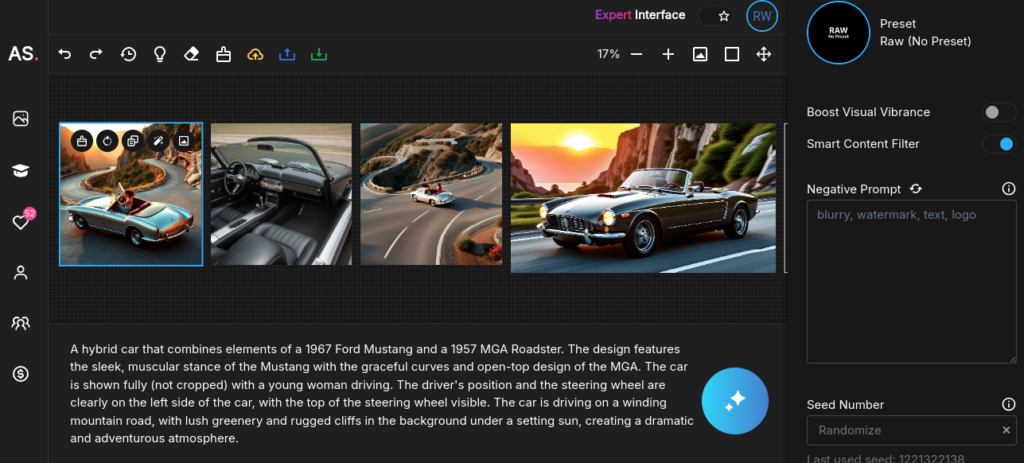
But in my first four tries it failed to generate a usable image. Here are the four images.
Image one – distorted car

This used the Nova 2024 Flux AI Model. The car is distorted. The driver isn’t in the seat. And I don’t see any Mustang influence in the rendering. This scores an “F” in my book.
Image two – Did it even read the prompt?
This used the model Photorealism 2024.

Where to start? Windshield is weird. What is with the two gear shift knobs. Seats don’t match. The prompt specified a driver and a full view of the car. 67 Mustang and 57 MGA? I rate this as a total fail. Unfortunately there isn’t a score below “F-“.
Image three
WTF – I couldn’t remember what model I used on this image and it didn’t display the model used when I clicked on the image. I would suggest to the developer that they add an ℹ️ information icon on the edit toolbar line. With a little trial and error I discovered a “History” of the images. But for some reason the second image (the one above) was listed twice and this image is missing.

Another “F-“. I won’t even go into everything that is wrong with this one.
Image four – best car, but
Model used: Nova 2024 (Preview)

A very nice rendering of the car, one that definitely captures the Mustang and MGA elements. It would be nice if, as specified in the prompt, there was someone driving the car! Also, the headrests don’t quite match and the background looks cartoonish. But I think I would give this a solid “C”. If there had been a driver then it might have gotten an “B”.
Conclusion
This illustrates the two big issues that still plagues AI image generation. Attention to details and being able understand detailed prompts. While the price for the lifetime membership was very reasonable ($57), it came with a limit of 250 images per month. I could see using that up quickly trying to the the tool to give me what I asked for.
